The Start Stop Continue Retrospective
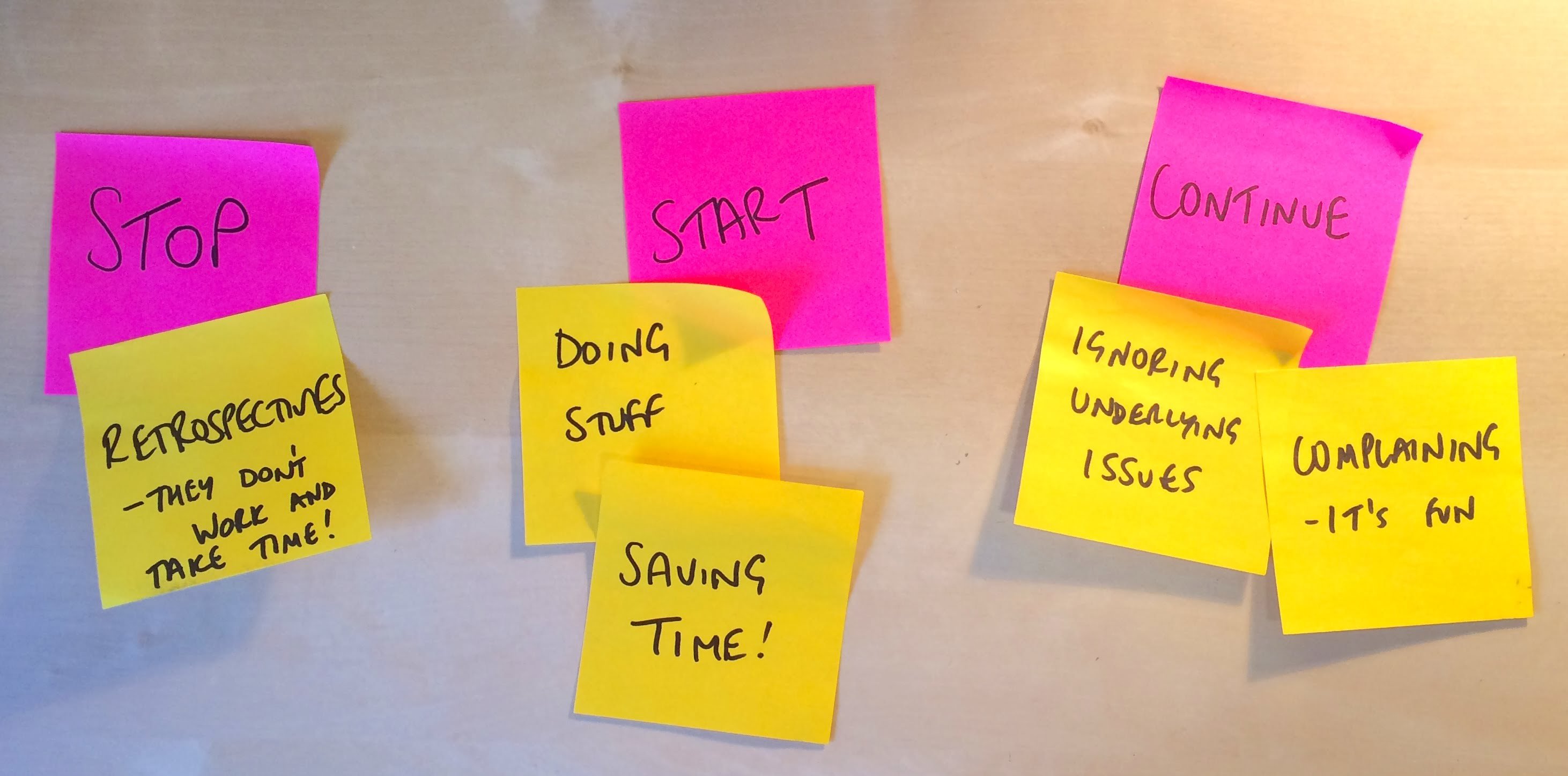
October 15, 2024
This post is part of the Leadership Toolkit: Retrospectives series:
- The Start Stop Continue Retrospective
- Set Sail for Success: Why Your Team Needs to Try the Sailboat Retrospective
Table of contents
70% of software projects fail. Yeah, you read that right. If you’re not constantly refining your process, you’re probably part of that statistic.
But here’s the kicker: most teams are so caught up in the daily grind that they never stop to ask, “Are we even doing this right?” That’s where retrospectives come in – and boy, are there a lot of flavors to choose from.
Today, we’re kicking off a series on game-changing retrospective techniques. First up: the Start Stop Continue retrospective – the no-nonsense approach to making your team actually, you know, functional.
(Spoiler alert: If you’re the type who likes to collect the whole set, stay tuned. We’ll be diving into other retrospective methods in future posts. But trust me, you’ll want to master this one first.)
What on Earth is a Start Stop Continue Retrospective?
Let’s cut through the jargon. A Start Stop Continue retrospective is basically a structured way to figure out:
- What new stuff should we be doing? (Start)
- What’s driving everyone bonkers and needs to go? (Stop)
- What’s actually working that we shouldn’t mess up? (Continue)
Simple, right? But don’t let that simplicity fool you. This method is like a Swiss Army knife for team dysfunction.
Why Should You Care?
Look, I’ve been in this game for a while. I’ve seen teams implode, projects go off the rails, and developers hide in bathroom stalls (okay, that was me, once). Here’s why Start Stop Continue is the lifeline you didn’t know you needed:
- It’s a Baloney Detector: Ever sit in a meeting where everyone’s nodding along, but you can feel the undercurrent of “this is all nonsense”? Start Stop Continue forces those issues into the open. No more passive-aggressive Slack messages – it’s all on the table.
- It’s an Idea Goldmine: You know that junior dev who’s too scared to speak up in meetings? Yeah, they might just have the million-dollar idea that saves your project. This format gives everyone a voice.
- It’s a Team Superglue: Nothing brings a team together like collective problem-solving. And let’s face it, venting about shared frustrations is a bonding experience.
- It Catches Sparks Before They’re Fires: Why wait until the project post-mortem to figure out what went wrong? This method lets you course-correct before you’ve steered into an iceberg.
- It Keeps the Engine Running: Development can be a slog. This process injects some much-needed energy and purpose into your sprints.
How to Run This Thing Without Messing It Up
Alright, you’re sold on the idea. But how do you actually run one of these without it turning into yet another pointless meeting? Here’s your step-by-step guide:
Step 1: Set the Stage
Create a board with three columns: Start, Stop, Continue. Use a tool like EasyRetro if you’re fancy, or just scribble on a whiteboard if you’re old school.
Step 2: Brain Dump
Give everyone 10 minutes to write down their ideas for each column. No idea is too outlandish at this point. Well, almost no idea.
START
This group contains items the team should be working on but aren’t just yet. “Start” is often home to new ideas that solve problems in different ways.
STOP
This group is all about those little annoyances and frustrations that we all face in our everyday jobs. If it’s a source of negativity in the team, it goes in this bucket.
CONTINUE
This is where teams keep the stuff they’re most proud of. These items are things that are working well, producing results for the team, and so should be continued.
Step 3: Group Therapy
Go through each item. Merge similar ideas. Move stuff around if it’s in the wrong column. This is where the magic happens – you’ll start seeing patterns emerge.
Step 4: Vote or Fade Away
Not every idea can make the cut. Have the team vote on which items to focus on. Pro tip: limit the number of votes each person gets. Forces people to really think about their choices.
Step 5: Action Plan
For each item you’re keeping, decide on next steps. Who’s responsible? When will it be done? Without this, you’re just having a fancy complaint session.
Step 6: Document Everything
Record your decisions. You’ll want to refer back to this in your next retrospective. It’s also a great way to show progress over time.
Real Talk: Examples to Get You Started
Still not sure what this looks like in practice? Here are some examples to kickstart your brain:
Start:
- Actually cleaning up our tangled code backlog
- Testing use cases that matter, not just the easy ones
- Talking to each other like humans during sprints
Stop:
- Cramming 50 stories into a 2-week sprint (we’re not miracle workers)
- Starting stand-ups 15 minutes late (you know who you are)
- Pretending we understand the client’s vague-as-fog requirements
Continue:
- Those team outings where we pretend to like each other (they’re working!)
- Getting all hands on deck for sprint reviews (yes, even you, Dave from backend)
- Actually meeting our sprint goals (let’s keep that 90% success rate going)
The Bottom Line
Look, your team probably has some issues. But guess what? So does everyone else’s. The difference between a struggling team and a high-performing one often comes down to this: are you willing to take a hard look at yourselves and make changes?
Start Stop Continue retrospectives aren’t a magic bullet. They won’t fix a toxic culture or make your legacy codebase less of a nightmare overnight. But they’re a darn good start.
So, what are you waiting for? Schedule your first Start Stop Continue retrospective now. Your future self – the one not pulling all-nighters to fix easily avoidable problems – will thank you.
Have you tried Start Stop Continue retrospectives? Love ’em? Hate ’em? Think I’m off base? Let me know in the comments. And if this post saved your team from self-destruction, maybe buy me a coffee.